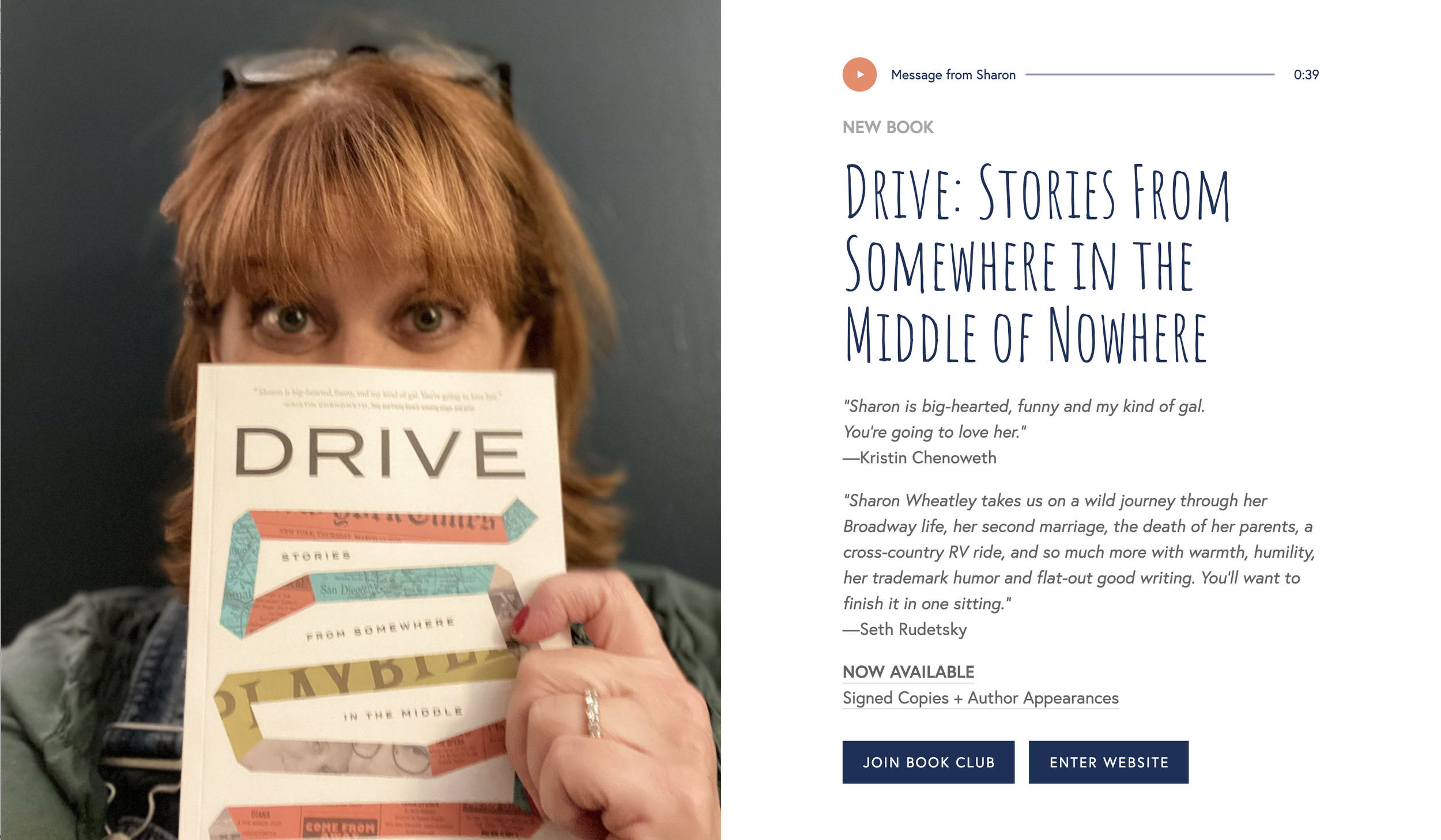6 Ways to Promote Your Next Creative Project
Whether you’re getting ready to announce your new website, latest show, debut album, etc… the old adage “Build it and they will come” is only part true — you have to amplify what’s new and make it easy for people to access it.
After working on the before, during, and after of launches with authors, recording artists, course creators, I wanted to share these “how to” steps with you.
However, consider this article part two. If you haven’t yet, click here to first create a pre and post-launch marketing plan.
Add an Announcement Bar
This is the easiest way to update your website without needing to learn the mechanics. You simply add text (emojis optional) and style the way you want. Be sure to add this same text to your email signature and possibly the bios of your social media profiles.
The green bar below is an example from our client Writing on Water selling international creative retreats and cultural tours.
If you’re not on Squarespace, see if your website or email marketing platform offers this. Here’s an external plugin.
On Squarespace, provided you’re on a Business Plan, you can find the Announcement Bar in a few ways:
Desktop:
Marketing » Marketing Tools » Announcement Bar
Website » Website Tools » Announcement Bar
Hitting the “?” on your keyboard and searching for “Announcement Bar”
Mobile:
Going to Squarespace App and the hamburger “More” menu: Marketing » Announcement Bar
2. Add a Promotional Pop Up
You can customize not only the design and content of a pop up, but also the timing and location. If you’re not on Squarespace, see if your website or email marketing platform offer this. Here’s an external plugin.
Here’s an example from our client New York Singing Studio creating a waiting list for their upcoming classes.
On Squarespace, provided you’re on a Business Plan, you can only edit the find the Promotional Pop Up in a few ways:
Desktop:
Marketing » Marketing Tools » Promotional Pop Up
Website » Website Tools » Promotional Pop Up
Hitting the “?” on your keyboard and searching for “Promotional Pop Up”
3. Add a Squeeze Page
A squeeze page serves as a gated entrance to your website — attempting to “squeeze” something out of your website visitors such as an email or purchase before they continue to your full website.
Here’s an example from our client Sharon Wheatley creating a “Book Club” (email list) around her new book before people enter her full website.
Just for fun, here’s an example from our someday client Barbra Streisand creating sales around her latest albums and new book.
To create this, you need to create a NEW page and remove the header and footer navigation. On the latest version of Squarespace, you do this inside Page » Settings » Navigation.
After designing the page to make your splashy announcement, make sure it’s clear the primary actions you want your audience to take. Include a secondary link or button to the “Enter Squarespace.”
When your Squeeze Page is ready, set it as the homepage of your website — now you have a “sticker” or full-screen popup covering the full website and making sure visitors don’t miss your exciting news.
4. Add Feature Section(s)
You don’t want to have your Squeeze Page up forever. It should be part of your pre and post-launch marketing plan. But after the big event has passed, it doesn’t mean that you should stop promoting it.
Consider adding a section to your homepage, footer, work, or media pages to spotlight this creation. Here is an example of the updated homepage of SharonWheatley.com.
Here is an example from our client Jeanne Sakata featuring her award-winning play, Hold These Truths, as a featured item above all of her other works. When there is a regional production running, this would be a good example of when and how to use the announcement bar, promotional pop up, or a squeeze page to promote that particular run — but this serves as an “evergreen” home to spotlight the play.
For Artists with Concerts, Gigs & Events
5. Add BandsInTown Widget
This won’t apply to everyone, but if you’re an artist who frequently performs in concerts, a comedian who frequently does stand up, or an author who is doing promotional events for your book, please consider the BandsInTown plugin.
Here’s an example from our client Cara Lianne McLeod showcasing her upcoming tour and previous concerts, as well as inviting future bookings.
To create this, go to Artists.BandsinTown.com and create or claim your profile. Once you’ve added your upcoming and past events (and you can import via a spreadsheet), go to Marketing Settings » Widget and customize to your brand.
6. Connect Spotify to BandsInTown
I’m very excited for this new integration — having your upcoming events showcased on your Spotify Artists channel.
Here’s an example from our client Bryan Perri showcasing his upcoming concerts on Spotify.
You may need to claim your official artist profiles at the music streaming sites. This involves using your social media accounts or distribution (TuneCore, DistroKid, CD Baby) for verification.
artists.youtube (requires three releases)
Once approved, simply add your official Spotify Artist link to BandsInTown » Profile » Links. Click here for more details.
A Note from Tony
I know many of you, like myself, have it in your heart to one day write a book, record an album, go on tour, etc. We all have doubts and fears and resistance to manifesting these dreams, but I want to highlight Cara Lianne McLeod’s journey from Opera Singer to Recording Artist with Tour to inspire you. If she can do it, you can, too!
If you want more inspiration, be sure to check out my conversations with Kathryn Allison, Jenn Gambatese, and Jonathan Freeland on creating albums. Check out the episodes with Karen Grassle or Stef Tovar about releasing your first book!