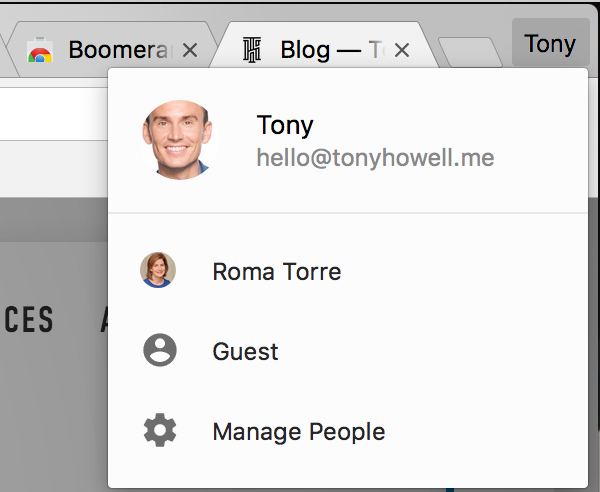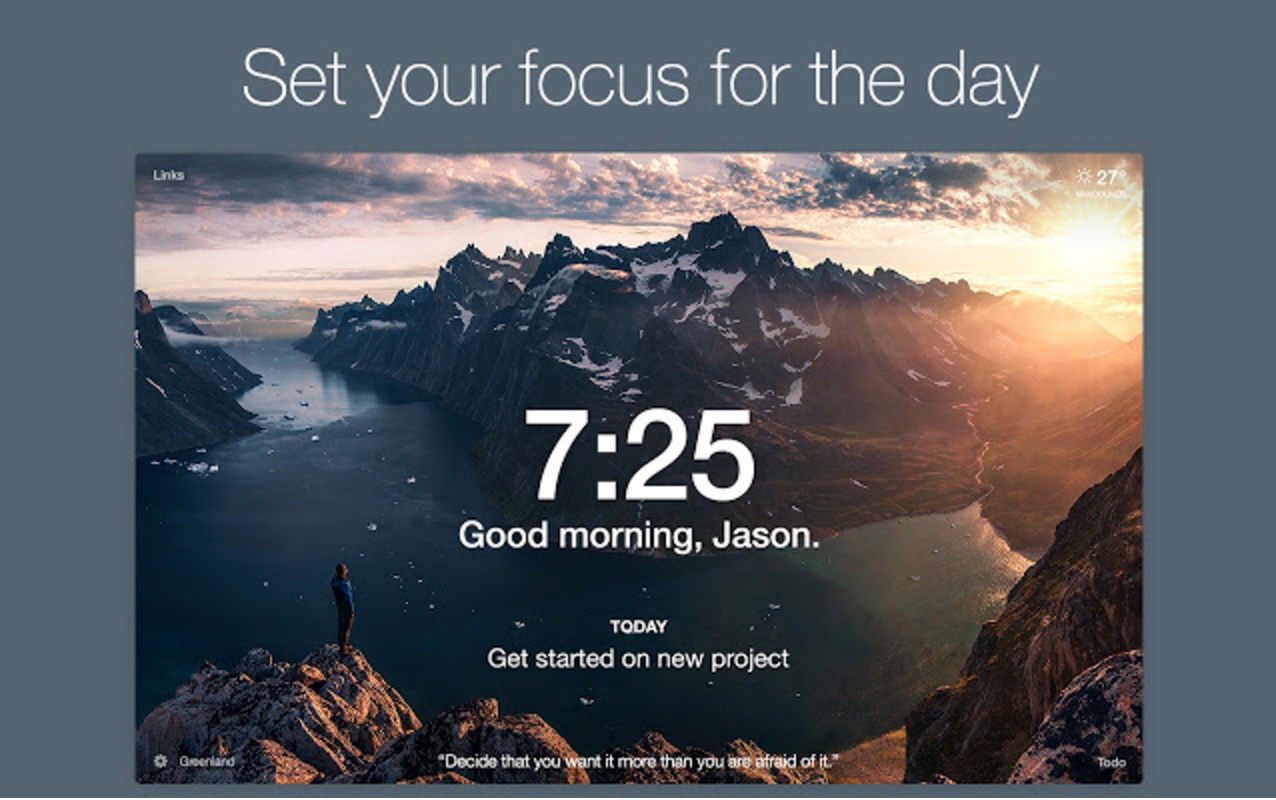Browse Like a #Boss
While Apple and Mozilla offer alternatives (Safari or Firefox), nothing beats surfing the web with Chrome—Google's fast, FREE web browser.
Consider claiming your FREE Chrome surf board today. I'm also going to share some of my favorite extensions (think of these add ons as free apps that you're installing on your new surf board) to give you the S-Class of web browsers.
Cowabunga, dude!
Identify The Browser(s)
One of the features I love about Chrome is that you can create different profiles. Much like saved driver settings on a car, Chrome allows you and your nearest and dearest to each have their own profiles. Think of a shared Netflix account where everyone has their saved profiles? This is what Chrome offers. Once you type in your secret master password to log into your profile, you'll find all of your personal favorites and won't have to log in to Facebook, Twitter, YouTube, etc.
The second, perhaps more simple option, is to have separate browsers for separate purposes. For example, I specifically use Firefox for managing a client's social media and Chrome for myself. Having a separate browser for separate brands or businesses is great. While you could toggle between profiles in Chrome, I like the ability to toggle between windows or apps... slightly faster!
Add Extensions
There are hundreds of ways to customize your browser. Below are some of my favorite free Chrome extensions (or apps).
Momentum
Replace the default "new tab" with a personal dashboard featuring to-do, weather, and inspiration.
Strict Workflow
The Strict Workflow time management strategy is simple: work hard for 25 minutes without distractions, knowing that a 5 minute break is soon on its way. This extension helps you stay focused while you work by blocking the sites that can so easily distract us.
Boomerang
Boomerang allows you to schedule messages to be sent or returned at a later date. Write a message at 2am and send it at 8am—even if you're not online. Track messages to make sure you hear back, and schedule reminders right inside Gmail™. Know whether your email got read with cross-platform read receipts. Free yourself from constant interruptions using Inbox Pause, while still getting notified about the emails that matter.
What are some of your favorite browser extensions? Comment below!