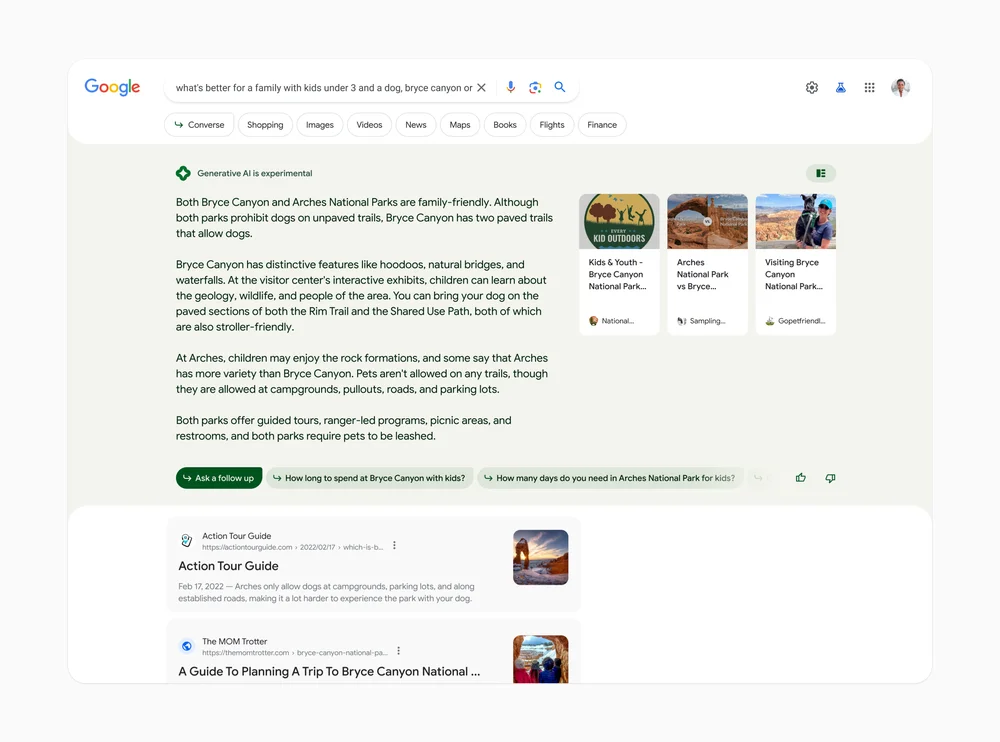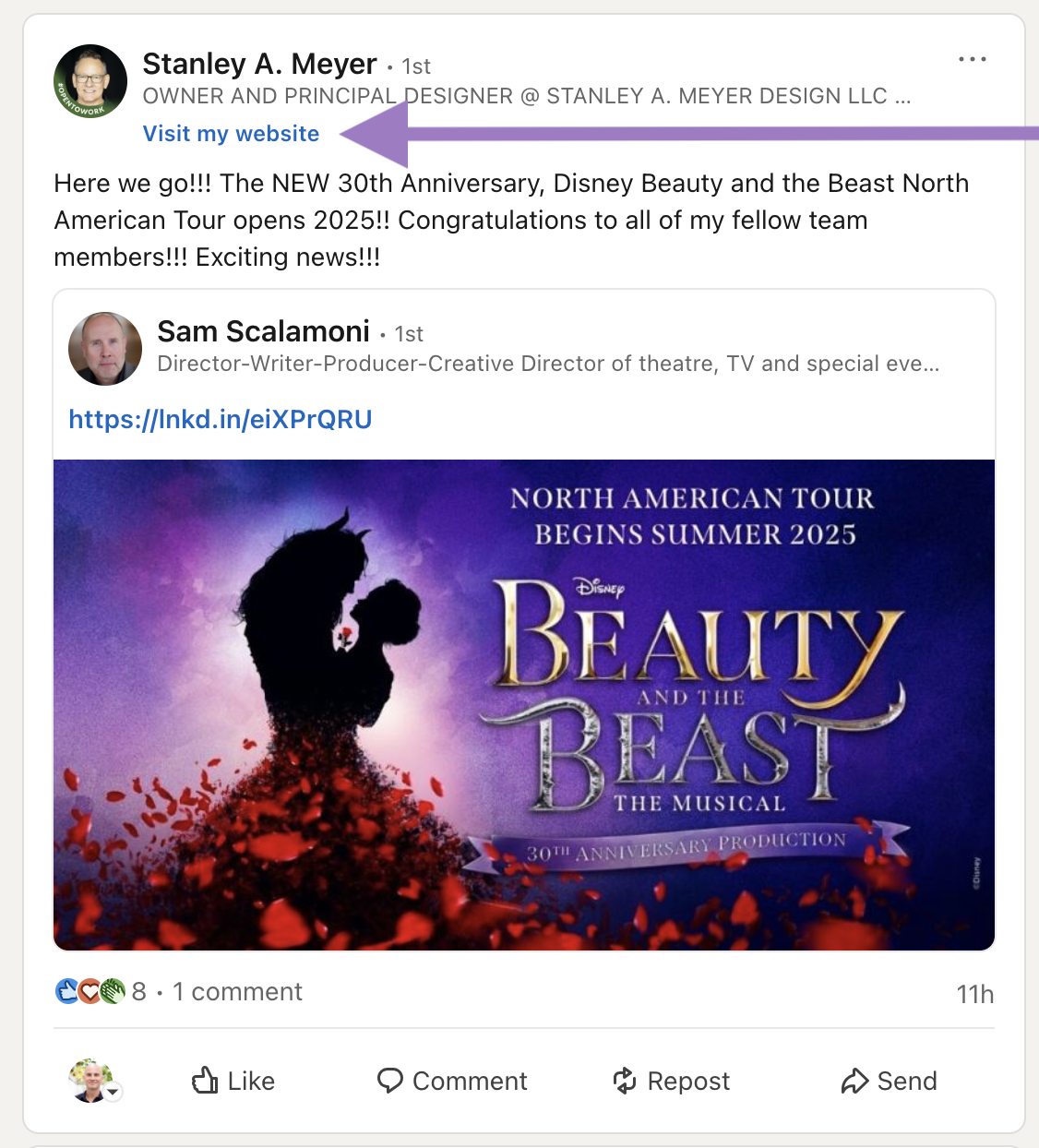3 Easy Ways to Shape Your Search Results & Increase Traffic
As you well know from our industry, AI is shaping how many businesses operate, and a big change is coming to Google: Search Generative Experience (SGE).
In addition to the increases in voice searches (“Hey Siri!” “Hey Alexis!” “Hey Google!”), image searches are already underway — determining constellations, plants, species of dogs, or even what to wear with a new clothing purchase.
With SGE arriving soon, Google will use AI to provide a quick summary of information so that you won’t have to click on something to find your answer.
Example from Google:
Let’s take a question like “what's better for a family with kids under 3 and a dog, bryce canyon or the arches.”
Normally, you might break this one question down into smaller ones, sort through the vast information available, and start to piece things together yourself. With generative AI, Search can do some of that heavy lifting for you.
You’ll see an AI-powered snapshot of key information to consider, with links to dig deeper.
A Brief Introduction to SEO
While this might be TMI, I want you to have as much information as possible before we get to the quick and easy way you can shape your search results.
The last big overhaul to Google’s search algorithm helped combat misinformation - especially medical advice from people like Dr. Oz. They created an updated algorithm based on Experience, Expertise, Authority, and Trust. The acronym “E-E-A-T” showcases the values Google uses in its quality guidelines.
To help YOU shape all of your search results (links, images, videos, etc.), solidify the top positions, and direct your audiences to where YOU want them to go and what YOU want them to see, adding links back to your website is one of the easiest ways to score points with the algorithm.
Your official website is:
Creating the best EXPERIENCE for your audience.
You’re the AUTHOR of the website and the world’s no. 1 EXPERT on YOU.
TRUST is signaled to the algorithm based on popular websites like IMDb, Wikipedia, and social networks.
Please make time to follow this 3-step checklist and direct your audience to your website. You’ll have more control of your narrative and can lovingly guide your audience!
Step One: Add your website link to all social media profiles.
I was floored recently when scrolling LinkedIn and seeing they were allowing members of the website to not only list their website, but add a custom call to action.
Initially, this was displayed in the newsfeed as well as on profiles, and it’s the first time I’ve seen a social network allow people to direct traffic away from their site. While it doesn't appear the links on posts’ headings are displaying anymore, I think it’s a notable shift of social networks prioritizing their human members instead of their corporate advertisers! 🎉
⏸️ SUGGESTED ACTION: Replace LinkTree or similar sites with your own domain: YourName.com/links.
While I would encourage you to frequently update your announcement bar, pop up, or homepage with the latest news and links, it’s very easy to create a similar page on your own website.
Here’s a video showing you how to create this on Squarespace - but you can do the same on Webflow, Wordpress, Wix, etc.
Step Two: Add your website link to all industry profiles & bios.
Perhaps more important than social media links back to your website, links from IMDb, Wikipedia, and other industry websites signal trust to the Google Algorithm.
⏸️ REQUIRED STEP: Open a private window and search for yourself. Create a list of all the places to update your profiles and add a website link.
This might include databases like IMDb, IBDb, and Wikipedia, but don’t forget venues like 54 Below and Pasadena Playhouse where you may have a profile, as well as future projects that include your headshot and bio.
Here’s a helpful video showing you how to update your industry profiles and bios.
If you have recordings, you can claim your Artist Profile on music-streaming websites.
Here are helpful links:
Bonus Tip: Increase website traffic with an email signature.
I promised you easy ways. While it may take some time to add your website to all of those links, don’t forget one of the most key pieces of real-estate and daily communications — your email signature.
Take a moment to add your website to your email signature: all of your accounts, and all of your devices. As motivation, here’s what our client Monette Magrath shared in a recent survey:
A little thing that’s interesting is that Tony suggested I always use my website address as my email sign off. You wouldn't believe the completely random people that I email who take the time to message me back (outside of our original topic of communication) and say that they couldn't help but check out my website and how impressed they are. Usually these are people who are not in the business and had no idea I was an actor. That's always kind of fun!
Here’s Monette’s email signature for your inspiration:
🦋 MonetteMagrath.com
⏸️ REQUIRED ACTION: Here’s a helpful video showing you how to add an email signature from our course, Email Excellence.
Want help?
If you’re a NEW client, schedule a free discovery call here.
If you’re an existing client, check out your options here.